Laptops have become an inevitable part of today’s life. It is a part of the personal life as it is of the work life. One spends a reasonable amount of time on laptops every day. However, you must add a twist to your regular laptop to keep things interesting. Laptops are expensive, and you can’t buy new ones every year. However, adding vinyl stickers on the laptop can make them look different. A personalized laptop motivates you during long working hours. Customized laptop stickers are in high demand. They convey affinity with the label at an affordable cost.
Stickers are the perfect way to show off your style and thoughts to others in the most creative way. The popularity of laptop stickers isn’t just among developers; people from all walks of life are adapting to the emerging trend.
They are colorful and magnificent and can also be used as powerful promotional tools. Investing in stickers can be complicated as you need help finding the ones you want in the local market. However, you can find various services online that offer a wide range of vinyl stickers that give your laptop a new look per your preferences.
Is It Okay To Paste Stickers On Laptop?
Vinyl stickers are best suited for this purpose as they offer minimum resistance and are shiny. However, avoid using strong adhesives such as gorilla glue or epoxy. They are robust, long-lasting, and can connect wood, glass, and steel. It has a fair chance of harming your service. On the other hand, custom clear decals are also a great option.
Another popular type is custom holographic stickers. Adding custom holographic stickers to laptops is a fun and creative way to show what you love or are passionate about. With an enthralling metallic rainbow effect, holographic stickers can make everything eye-catching. On CustomSticker.com, these stickers can be easily customized.
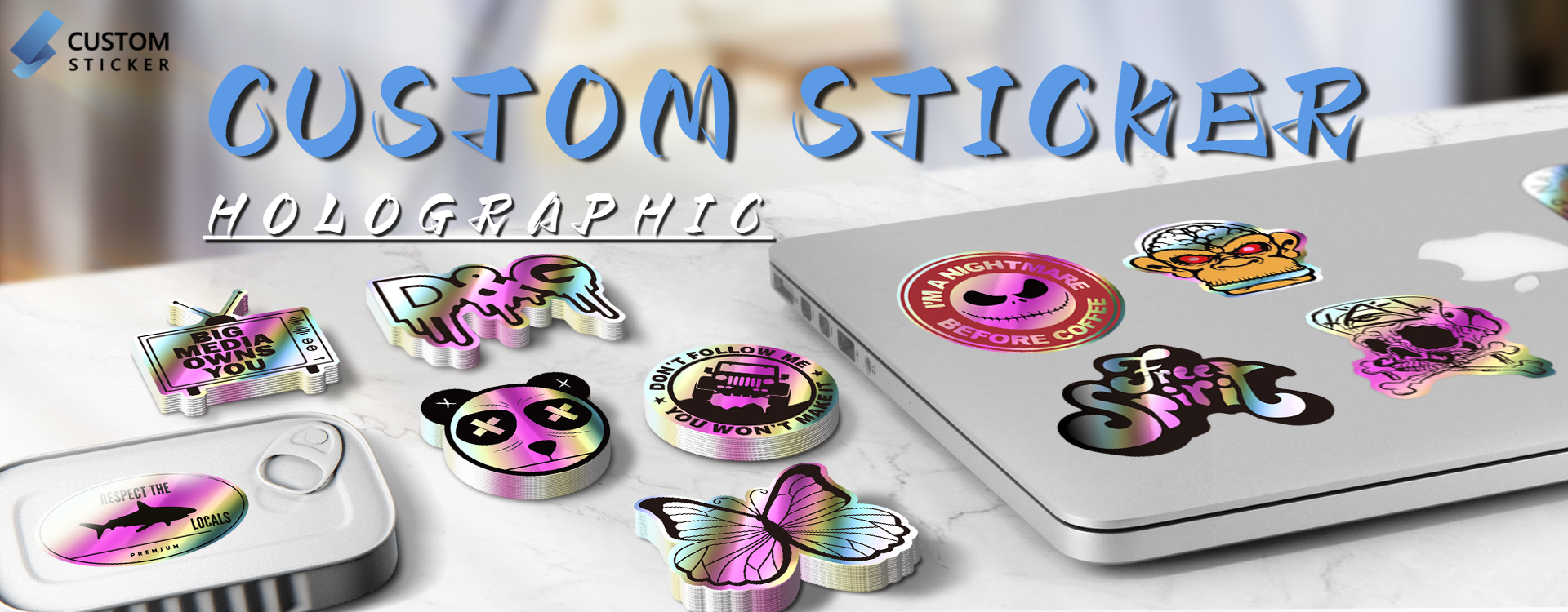
Putting Vinyl Stickers on Laptops
It is essential to understand where one can apply stickers. It not only affects the aesthetics but is also crucial for the protection of your machine.
Stickers can be placed toward the back end of your computer. It is also known as a clamshell.
Applying it to these areas ensures they don’t block the screen, keyboard, button, power outlet, USB input, or any other vital computer part.
It can also be placed around the trackpad area, which is located under the keyboard.
It looks great and can be used to replace all the brand logos and emphasize your style over it.
Stickers are one of the best conversation starters among intellects and friends alike. People love to hear stories about customized items.
How Do You Get Stickers Off Your Laptop
The removal method for stickers depends on the stickers you use for your laptop. If they have solid adhesive, remove it from the top, and the bottom part often has more glue. Try to remove as much as possible in one go. After that, use rubbing alcohol to remove the remaining parts of the stickers. If you have a paper variant on your laptop, utilizing a specific product ideal for the job is best as it shall get the job done most efficiently. You can also check out these tips from Sticker You on how to remove laptop stickers.
Final Thoughts
Many people are still scared of applying stickers on their laptops. You need not worry. Ensure you buy the product from a reputed customized sticker maker, which ensures quality stickers that ensure your laptop’s safety. Besides, they have a vast collection of existing stickers that are in trend. You might come across something that relates to your persona. So, add a personal touch to your gadgets by adding cool stickers. Using them, you can reflect on your hobbies and interests and add fun.

Leave a Reply